Is it OK to turn your camera off during a Zoom call or video conference?
Turning your camera off on Zoom might be a good idea but will it harm how you are perceived at work?

We’re now years into this great experiment in our careers with remote work and work from home.
It started off as a Zoom, but now it feels more like a plod. Our work lives are lived on camera all day, every day—and it’s time to let people take a break.
Camera off [or face-muting] is acceptable
Communicating remotely isn’t new. For ages, we corresponded by mail. Then we added telegraphs, which increased the speed of communication. Then came telephones, which allowed us to communicate beyond cablese. Fax, email, instant message—the communication options continued to grow.
We didn’t see each other’s faces, yet business still thrived.
Video calls are great for a lot of things, like screen sharing and picking up on non-verbal cues. But it doesn’t mean we always have to stare each other in the face. Because, let’s be honest, it’s exhausting.
We all know it’s ok to mute. But I want to make it clear that it’s just as ok to face-mute—to turn your camera off—especially in certain situations.
- When eating. On days when I’m slammed with back-to-back meetings, I often eat during calls. To avoid turning the meeting into a mukbang session, I turn off audio and video.
- When multitasking: Not all parts of all meetings I’m at are relevant to me. If folks are talking about something that doesn’t pertain to me, I use that time for busywork, like checking Slack. I don’t face-mute to hide my multitasking—it’s a good use of time—but if I had my video on, it’d be noticeable and distracting to others to see me doing something else.
- In large group meetings. If no one’s going to see you anyway, feel free to give yourself a break, so you don’t have to worry if people noticed the weird way you itched your ear.
- When you don’t have your game face on. We’re not camera-ready 100% of the time. While time-shifting to accommodate time zones, I’ve popped into 5 a.m. meetings. I’m not getting up at 4:45 a.m. to get my game face on, and believe me, you don’t want to see my face at that hour.
What Camera-Off Looks Like on Zoom
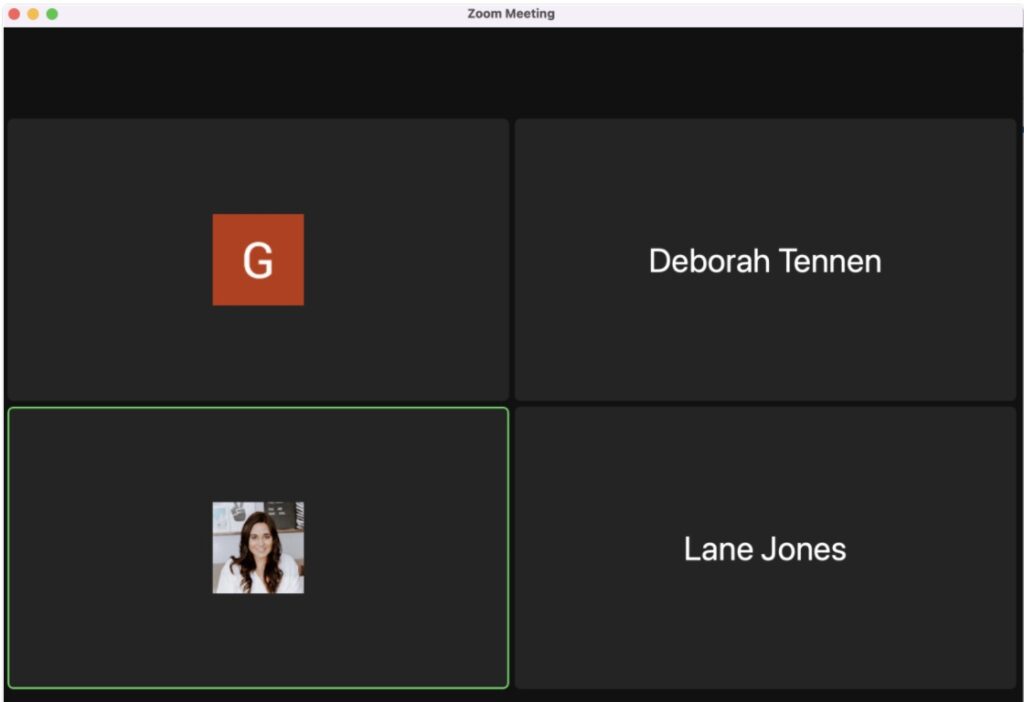
And there’s one more big one: turn your camera off on Zoom whenever you feel like it.
How to encourage people not to face-mute
Yes, it’s ok—and sometimes important—to keep your camera off during a video call. But it’s also nice to see people’s faces sometimes, and the visual aspect of synchronous communication has obvious benefits.
Instead of issuing a hard edict, you can encourage attendees to show their faces by implementing a few strategies.
- Have an agenda and share it ahead of time. It lets those who are multitasking know when something will be relevant to them. Instead of defaulting to camera-off the whole time, they can turn their camera on when it’s a pertinent agenda item.
- Keep things concise. It’s easier to put your game face on if it’s a shorter meeting, and people might be more open to camera-on for 15 minutes than 45. Don’t schedule a one-hour meeting just because it’s the calendar default.
- Ask engaging questions or use breakout rooms for small group discussions. People are more likely to show their faces if they’re actually participating.
- Don’t record the meeting unless it’s really necessary. Being on camera all day is tiring enough. Knowing that it’s going to be recorded and live forever in the bowels of Skynet—uh, the internet—adds another layer of pressure. If a recording is necessary, add timestamps so people can easily skip to relevant sections, and enable closed captions and/or transcripts so people can get the context without staring at everyone’s recorded faces. As an added bonus, it’ll make your meetings more accessible.
I concede that meetings are sometimes (I repeat—sometimes!) necessary, but you can decrease the burden of being camera-on all the time. It may not be a full zoom anymore, but see if you can at least turn that plod into an amble.
Original article on Zapier blog by Michelle S., Technical Writer released on 2 March 2022 https://zapier.com/blog/why-you-should-turn-your-camera-off-on-zoom/