LinkedIn product managers have been super busy this year creating fabulous new features for us to enjoy. This posts highlights some powerful features for content creators that will help to boost your brand on the platform.
In November last year I released a blog post highlighting some fabulous new LinkedIn features for job seekers – they were excellent to help you prepare for the job search process. Read about them here
At the beginning of April 2021 they released more new features that I believe are game changers to build your personal brand. You may already have these features, but they haven’t rolled out to EVERYONE just yet … I know many who are waiting eagerly to test them out.
I was thrilled to be granted access to the following features on 1st April, and having tested them all out, here’s a round-up about each one:
1. LinkedIn Live streaming to my LinkedIn Profile Banner
2. Cover Story video intro feature
3. Creator Mode
So what are these all about?
1. LinkedIn Live Banner Feature
In the past, whenever a #LinkedInLive broadcast went ‘live’, some followers and connections would receive a notification and they could click the notification to watch the broadcast. But some wouldn’t receive the notification (hmmm … this was a problem!)
Some people who responded to a LinkedIn Event about a ‘live’ broadcast often would struggle to find the broadcast when went ‘live’ if they didn’t get a notification.
Now with this new feature, anyone who is keen to watch a LinkedIn Live broadcast can simply go to the broadcaster’s LinkedIn profile and see the video broadcast in the COVER BANNER!
If you then click on the video it will take you directly to the live video broadcast and you’ll also hear the audio, and be able to comment in the chat box to join in the discussion.
For an idea of what this looks like, watch this 3-second video of my LinkedIn Live broadcast streamed to my LinkedIn Banner as viewed on my iPhone.
2. Cover Story Feature
Now the #CoverStory feature is a new feature that I really like!
- When you land on someone’s profile, if they have the Cover Story feature, you will initially see their profile photo.
- Their profile photo then morphs into a 3-second video (without audio). This is to alert you to the fact that there is an intro video for you to view.
- Tap or click on their profile photo and you will be taken to the 20-second intro video of that professional. This is an excellent way for job seekers to show how well they communicate and wonderful for business owners to showcase their niche (and a great addition next to the Voice Pronunciation feature that rolled out last year).
Here’s how the Cover Story looks step-by-step:
Click here to view my post with a video of the Cover Story feature
When you get the Cover Video feature, before you record your 20 second promo video you prepare and practice your message so it comes across naturally and you present yourself confidently.
3. Creator Mode Feature
The new Creator Mode is worth looking out for too. Creator Mode supports #contentcreators as it highlights the 5 hashtags you want to be known for in the Top Card section of your profile.
It also adds the Featured section to your profile and changes the ‘Connect’ button to ‘Follow’ so people can follow you. You can only have 30,000 connections on LinkedIn, however you can have unlimited followers.
You will notice that when in Creator Mode, the new Activity section will display your 6 most recent posts rather than you recent activities.
When you have Creator Mode it will look like this (here’s my profile in Creator Mode):
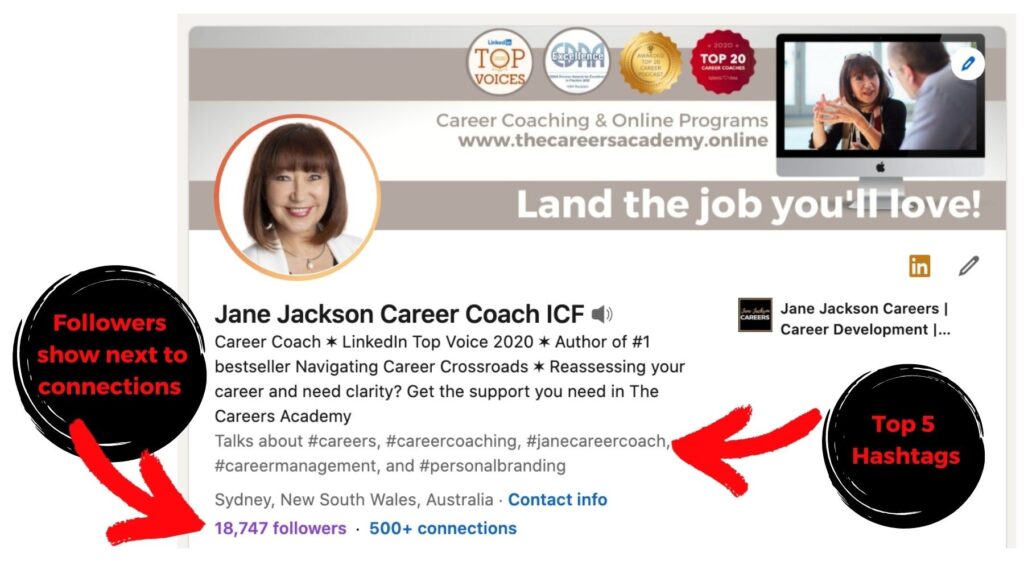
Have you been given access to any of these features yet? I’d love to hear what you think of them as I think there may be mixed reviews for some of them even though I’ve embraced them with much enthusiasm.
I wonder what features will be released next on LinkedIn? Do you have any predictions?
If you need help with your LinkedIn profile to attract the job opportunities you desire, book a session with me today.