When I work with clients who are going through a career transition, discussions always turn to whether it is worthwhile to create a LinkedIn profile to enhance their job search. I always enthusiastically say, ‘Yes!”
LinkedIn is a professional networking site that enables you to interact with their connections and conduct research on companies.
You can also look for jobs advertised by other members, and find out who, within your network of connections, provides a link to a hiring manager in your target company.
Creating your LinkedIn profile and knowing how to interact with your connections, can seem a little confusing when you are new to this amazing networking platform.
First of all, this is not Facebook; it’s not simply for social banter. This site is for professional networking, building your personal brand and developing authentic relationships with your professional connections.
The information you include in your profile, or what you omit from your profile, will affect your professional brand online.
This professional online network is a great place to showcase your achievements and build a network of professional contacts. However, as in all business situations, following the correct etiquette will ensure you present yourself in the most positive light.
Top Tips for a Great LinkedIn Profile
Include a profile picture
As this is the first thing people notice when they visit your LinkedIn profile, take a professional looking photo that reflects what you represent.
Craft a compelling headline/tagline
LinkedIn automatically populates this section with your job title at the company you work. You can tailor this to be more compelling. Use the relevant key words that will attract your desired audience. Have a look at way I have structured the tagline in my profile.
Make your Summary interesting
Your LinkedIn profile is not a resumé. It’s an opportunity to market your expertise. Consider carefully how you write your summary. Make it interesting! Click here for tips on how to write a powerful resume
Complete your profile
Add your professional experience, a significant accomplishments, website address, awards, memberships, etc. You can also add sections to include any articles in publications you have had published and your blog.
Give and receive recommendations
Request endorsements from business contacts as this lend credibility to your profile. If someone in a position of authority provides you with a recommendation, it strengthens your profile.
Remember to recommend others too. When you do, your name pops up on their profile and could encourage more interest in yours.
Join groups
LinkedIn allows you to connect with people who are in the same group as you are. Join groups that are relevant to your industry or job function. Contribute to discussions to position yourself as one who is up to take with the latest tools, technology or methodology in your profession.
Post regular status updates and publish posts
Post status updates on your area of expertise (don’t post your every move, post updates that will add value to your audience!) Updating your LinkedIn status positions you on the home page of your connections and reminds them of what you represent. This is an excellent PR activity.
Post about 2-3 times per week consistently and you will start to see the statistics of how many people viewed your profile steadily grow. The more people in your target audience who land on your profile, the more potential opportunities you create for yourself if you follow up.
LinkedIn allows you to publish articles too, so write articles that highlight your area of expertise to boost your profile. Readers may choose to follow you even if they are not connected to you.
The wonderful thing about publishing on LinkedIn is that your article stays at the top of your profile UNTIL YOU WRITE ANOTHER ONE. Status updates disappear in the home feed each time you make a comment or add another update. Only the most recent 3 status updates are visible on your profile.
Tailor your invitations to connect
When inviting someone to connect, please personalise your message. It’s almost rude not to and is a sign of laziness to send a generic invitation.
I tell people what to say when they request to connect with me – that way I KNOW if they have read my summary! Check out my summary section and read what I say here.
Follow companies of interest
Search for companies that are on your target list and click on ‘follow.’ You will then receive those company updates on your home page – new developments, when they are hiring, people on the move.
A good thing to do is to comment (intelligently) on your target company’s posts – that way you will get noticed by people within the company.
Comment on employees’ comments too – especially if you want to attract their attention. This has worked well for many of my clients – do it consistently and comment below on your results as I’d love to hear your stories too.
Need more help? Join my 9-Day LinkedIn Challenge! Sign up today and within 9 days your LinkedIn Profile will be an All Star! Click here and start today!
What Not To Do:
Don’t forget to check your spelling and grammar.
Just as you would proof read your resume before sending it out, ensure you proofread your profile before making it visible to all.
Don’t add people you don’t know.
If you request a connection to a stranger you will devalue the real connections you have. Add only the people you truly have a real connection with. Quantity is good but they have to be of quality to you.
Some people feel that they want to have many connections whether they are connected or not and the choice is yours however do think about of what value you will gain from that connection and what value you will be to them when making your decision to connect.
Don’t bombard your connections.
Avoid posting too many promotional comments in your status updates. Several updates a day or daily updates may be seen as ‘spam.’ Posting an update that is of value to the reader once a week or so is enough.
Enjoy updating your profile and conducting your research to enhance your job search activities – LinkedIn is a great resource so manage your online brand effectively.
Have a look at my public profile – you’ll see the additional sections and applications you can add to enhance your own profile too: http://www.linkedin.com/in/janejackson
For more coaching and job search tips:
‘Like’ my coaching page at: www.facebook.com/janecareercoach
Join my Facebook Accountability Group ‘GET STUFF DONE‘
Follow me on Twitter: @JaneCareerCoach
* Updated article. Original article published in August 2012. Over the years LinkedIn has grown to over 550 million members and your most powerful job search tool! This includes updates as of December 2018 *