Remote onboarding: How to navigate onboarding when working from home
Original article published in JobAdder 31/8/21
With more people working from home during the COVID-19 crisis, your HR department must put an effective remote onboarding plan in place.
It’s hard enough to onboard new employees face-to-face. It gets more difficult when remote employees often feel detached or isolated from the people they’re getting help from.
Unlike an office environment where a new worker can ask questions and get immediate answers, the remote experience doesn’t offer the same level of attention. Working remotely requires that you pay more attention to detail with your directions so that employees don’t become confused and frustrated.
In this article, you’ll learn how you can improve your remote onboarding process and the steps involved. Implement these ideas and watch as new employees seamlessly move through your remote onboarding and training process.
- Start strong in remote onboarding: Focus on fast starts
Recognise that most of the new employees coming into your company don’t have experience with working from home. They’re used to coming into a physical office, shaking hands and having someone walk through the new processes they must learn.
Assign a dedicated person with the responsibility of helping a new employee go through the remote onboarding process.
Establish a personal connection so your new hire feels supported from the start, and so they know they always have at least one person paying attention to any requests for help.
New employees have endless streams of questions, as they should. Make sure they feel comfortable knowing that no questions are off-limits and that someone is specifically looking out for them.
Establish this connection with the new employee’s point of contact before the first day of remote work. It makes a new person’s first day less stressful when they already feel familiar with the person who takes them through remote onboarding and training.
Lastly, fast starts happen when new people already understand the tech involved before their first official day of remote work. Make sure they know how to use Zoom, Basecamp, Slack or any other platforms your company uses. They’ll hit the ground running during their first week if the tech is already set up and ready to go.
- Establish company culture during remote onboarding
Your remote onboarding process should help new employees understand your company culture immediately. Invest more time here than you would when employees work in a physical environment.
Make new workers feel comfortable about how the company’s employees interact with one another, what’s acceptable and what isn’t. For example, let them know if your company culture encourages the sharing of jokes and memes. Of course, if your culture is the opposite, then warn them about it.
Tell new employees about the norms expected that people would more easily adapt to if they saw everyone at the office each day. This might include:
Messaging norms
Dress code
Video conferencing etiquette
Level of formality or tone
Working hours
Don’t leave your new employees to work out your company culture on their own. It only leads to awkward situations you could have avoided by being clear upfront.
- Build strong relationships in your remote onboarding process
People can’t interact at office parties, during lunches or in the hallways when working from home. Implement a remote onboarding plan that establishes meaningful relationships between new people and others in the organisation.
It’s common for employees to get stuck interacting with the same one or two people daily when working remotely. This works at first when they need focused onboarding and training. However, implement ways for new workers to meet others in the company over time.
People will feel more involved, engaged and empowered within the organisation if they build relationships with people in other departments. This sense of investment in the company may also increase employee retention and satisfaction.
Use formal and informal relationship-building methods throughout your remote onboarding process. For example, hold a weekly company or team Zoom meeting every Monday so all employees can come together, catch up on goals, praise one another for last week’s accomplishments and get to know one another better.
Additionally, hold other virtual meetings during the week between different departments on shared projects to ensure strong communication and collaboration.
This type of cross-over helps everyone build additional relationships with people they don’t have as much contact with on a day-to-day basis.
- Paint a picture of employee success
Working from home can make employees feel detached from each other at times. Your remote onboarding plan can help this situation by giving new employees a clear picture of what personal success looks like for their first 30, 60, and 90 days, and beyond.
Explain in detail how their role fits into the responsibilities and success of the entire organisation. Share the most important leadership presentations and communications that already exist and explain how their role fits into this wider approach.
People do their best work when they have clear key performance indicators (KPIs) to shoot for. Their picture of success must include quarterly and monthly KPIs that reveal how they’re performing and the areas that may need improvement.
Give your new employees a picture of personal and company success at the beginning of the remote onboarding process so they’re motivated to hit the ground running with their work.
- Conclusion
Nobody wants to get off to a bad start with their working from home experience.
As the person in charge of remote onboarding, you have a great responsibility to give each new employee the best chance for success. Examine your remote onboarding plan and discuss how it could be improved or modified with fellow HR professionals.
To gain career clarity and set a plan for successful career progression, book a complimentary career clarity chat today.